Developer Guide

NUScheduler is a desktop app for NUS students who have a large network of contacts to manage, optimised for use via a Command Line Interface (CLI) while still having the benefits of a Graphical User Interface (GUI). If you can type fast, NUScheduler can get your contact management tasks done faster than traditional GUI apps.
With NUScheduler, you can store the contact details of the NUS community around you and manage your classes and events effectively.
Table of Contents
- Acknowledgements
- Setting up, getting started
- Design
- Implementation
- Documentation, logging, testing, configuration, dev-ops
- Appendix: Requirements
-
Appendix: Instructions for manual testing
- Launch and shutdown
- Adding a Profile
- Editing a Profile
- Viewing Profiles
- Finding a Profile by name
- Deleting a Profile
- Adding an Event
- Adding a Profile to an Event
- Deleting an attendee from an Event
- Viewing upcoming Events
- Viewing all Events
- Editing an Event
- Finding an Event
- Deleting an Event
- Accessing the Help Window
- Clearing all data
- Exiting NUScheduler
- Saving data
- Appendix: Effort
Acknowledgements
- This project is built upon the existing code for AddressBook Level-3.
- The following are sources of code we have reused or adapted in our project:
Setting up, getting started
Refer to the guide Setting up and getting started.
Design
.puml files used to create diagrams in this document can be found in the diagrams folder. Refer to the PlantUML Tutorial at se-edu/guides to learn how to create and edit diagrams.
Architecture
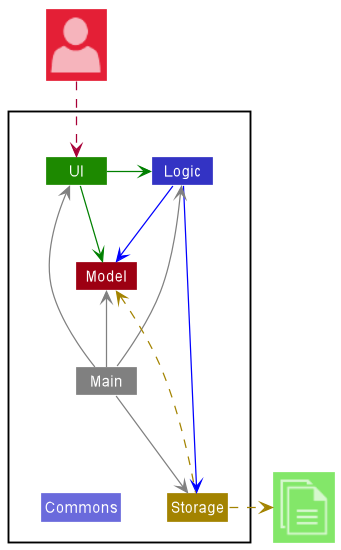
The Architecture Diagram given above explains the high-level design of the App.
Given below is a quick overview of main components and how they interact with each other.
Main components of the architecture
Main has two classes called Main and MainApp. It is responsible for,
- At app launch: Initializes the components in the correct sequence, and connects them up with each other.
- At shut down: Shuts down the components and invokes cleanup methods where necessary.
Commons represents a collection of classes used by multiple other components.
The rest of the App consists of four components.
-
UI: The UI of the App. -
Logic: The command executor. -
Model: Holds the data of the App in memory. -
Storage: Reads data from, and writes data to, the hard disk.
How the architecture components interact with each other
The Sequence Diagram below shows how the components interact with each other for the scenario where the user issues the command profile -d 1.
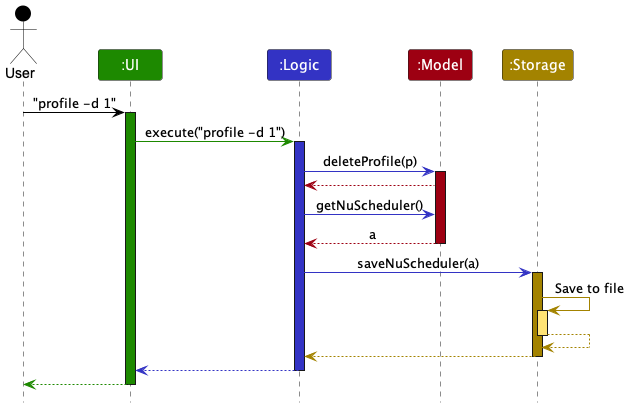
Each of the four main components (also shown in the diagram above),
- defines its API in an
interfacewith the same name as the Component. - implements its functionality using a concrete
{Component Name}Managerclass (which follows the corresponding APIinterfacementioned in the previous point.
For example, the Logic component defines its API in the Logic.java interface and implements its functionality using the LogicManager.java class which follows the Logic interface. Other components interact with a given component through its interface rather than the concrete class (reason: to prevent outside component’s being coupled to the implementation of a component), as illustrated in the (partial) class diagram below.
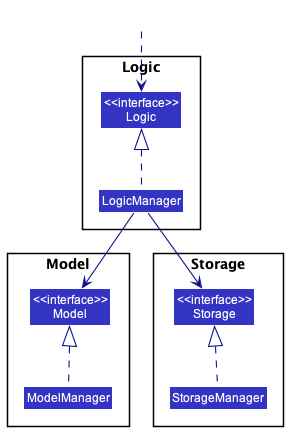
The sections below give more details of each component.
UI component
The API of this component is specified in Ui.java
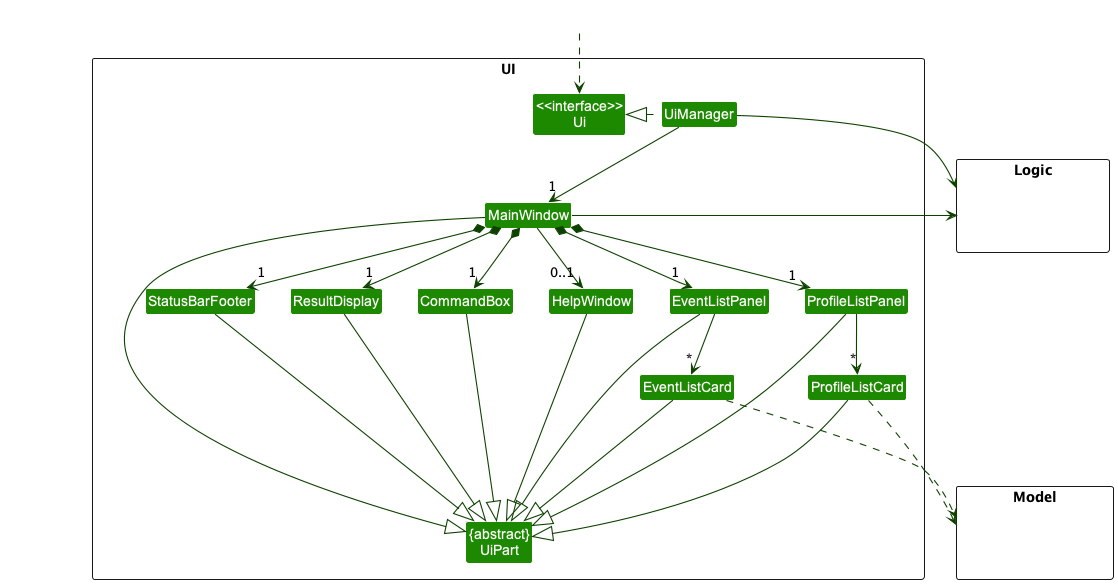
The UI consists of a MainWindow that is made up of parts e.g.CommandBox, ResultDisplay, ProfileListPanel, EventListPanel, StatusBarFooter etc. All these, including the MainWindow, inherit from the abstract UiPart class which captures the commonalities between classes that represent parts of the visible GUI.
The UI component uses the JavaFx UI framework. The layout of these UI parts are defined in matching .fxml files that are in the src/main/resources/view folder. For example, the layout of the MainWindow is specified in MainWindow.fxml
The UI component,
- executes user commands using the
Logiccomponent. - listens for changes to
Modeldata so that the UI can be updated with the modified data. - keeps a reference to the
Logiccomponent, because theUIrelies on theLogicto execute commands. - depends on some classes in the
Modelcomponent, as it displaysProfileandEventobjects residing in theModel.
Logic component
API : Logic.java
Here’s a (partial) class diagram of the Logic component:
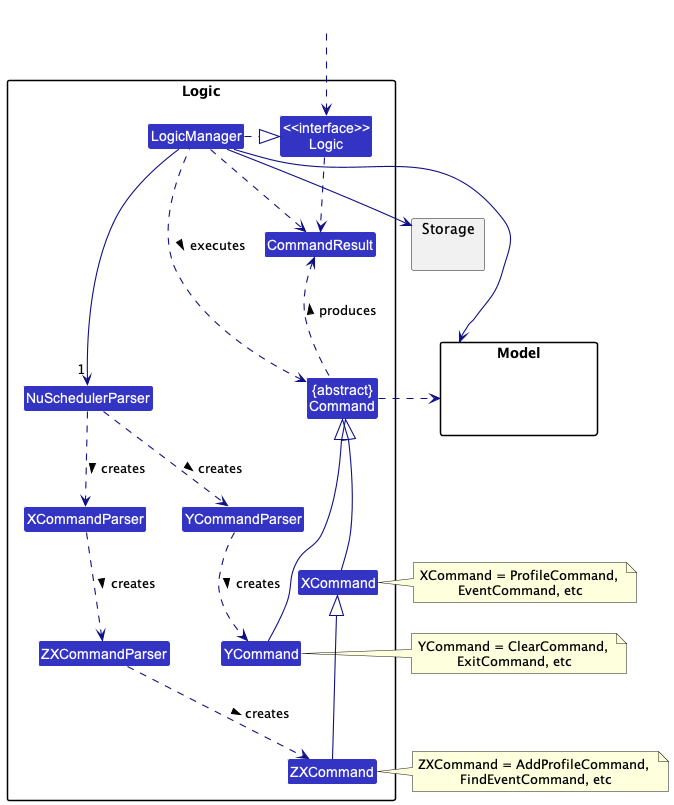
How the Logic component works:
- When
Logicis called upon to execute a command, it uses theNuSchedulerParserclass to parse the user command. - This results in a
Commandobject (more precisely, an object of one of its subclasses e.g.,AddProfileCommand) which is executed by theLogicManager. - The command can communicate with the
Modelwhen it is executed (e.g. to add a profile). - The result of the command execution is encapsulated as a
CommandResultobject which is returned fromLogic.
The Sequence Diagram below illustrates the interactions within the Logic component for the execute("profile -d 1") API call.
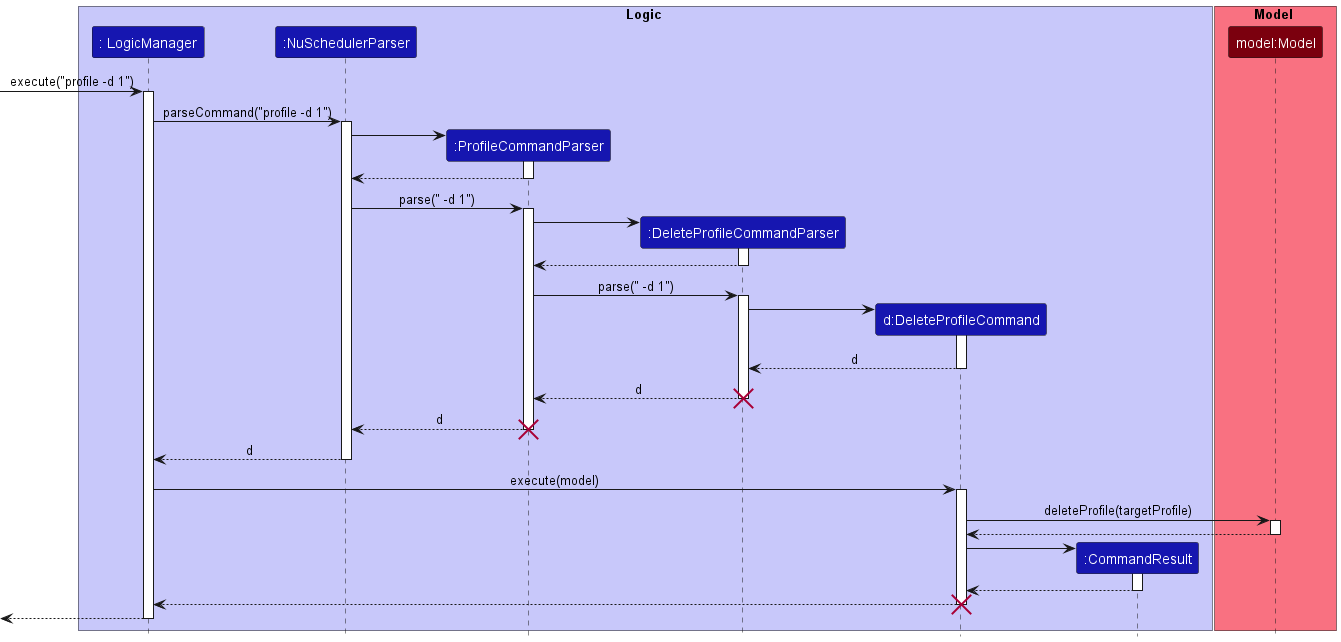
Here are the other classes in Logic (omitted from the class diagram above) that are used for parsing a user command:
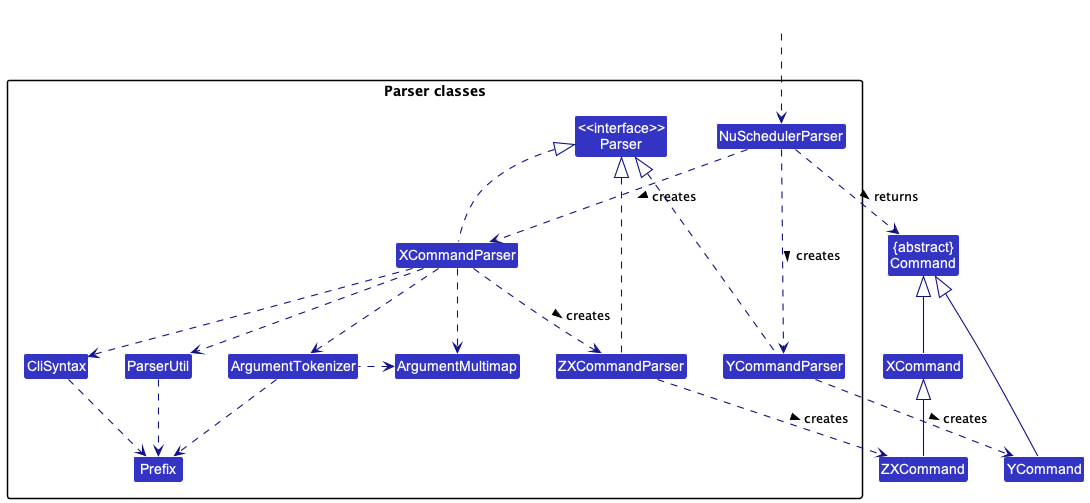
How the parsing works:
- When called upon to parse a user command, the
NuSchedulerParserclass creates anXCommandParser(Xis a placeholder for the command type e.g.,ProfileCommandParser,EventCommandParser) forProfileandEventcommands. - A
YCommandParser(Yis a placeholder for general command names e.g.,ClearCommandParser,ExitCommandParser) is created instead for other commands. - For
EventandProfilecommands,ProfileCommandParserandEventCommandParserwill create the respectiveZXCommandParser(Zis a placeholder for the command name of command typeXe.g.,AddProfileCommandParser) to parse the user command. After parsing the user command, aZXCommand(e.g.,AddProfileCommand) object is created which is then returned byNuSchedulerParseras aCommandobject. - For other general commands,
YCommandParsercreatesYCommand(e.g.,ClearCommand,ExitCommand) which is returned byNuSchedulerParseras aCommandobject. - All
XCommandParser,YCommandParserandZXCommandParserclasses implements theParserinterface so that they can be treated similarly where possible e.g, during testing.
Model component
API : Model.java
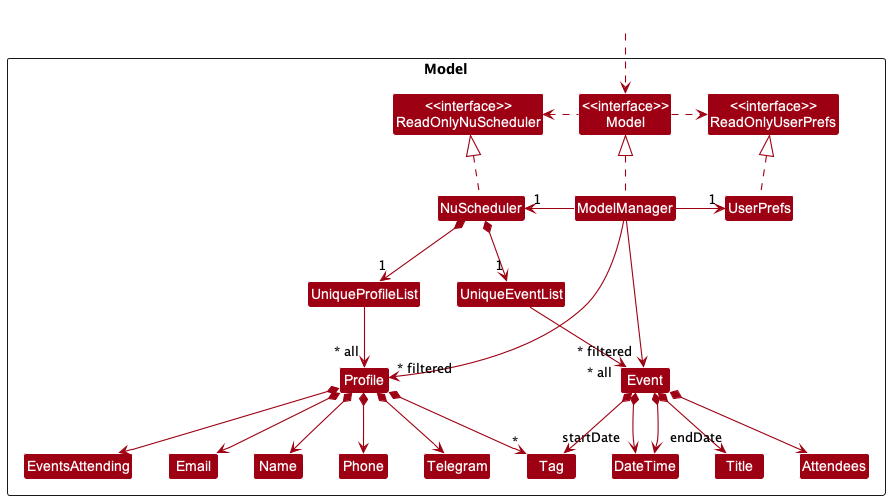
Both Event and Profile data are handled by the Model component. Since the implementation for both objects are similar, we will only describe Profile objects below.
The Model component,
- stores the NuScheduler data i.e., all
Profileobjects (which are contained in aUniqueProfileListobject). - stores the currently ‘selected’
Profileobjects (e.g., results of a search query) as a separate filtered list which is exposed to outsiders as an unmodifiable, sortedObservableList<Profile>that can be ‘observed’ e.g. the UI can be bound to this list so that the UI automatically updates when the data in the list change. - stores a
UserPrefobject that represents the user’s preferences. This is exposed to the outside as aReadOnlyUserPrefobjects. - does not depend on any of the other three components (as the
Modelrepresents data entities of the domain, they should make sense on their own without depending on other components)
Event is ommitted for simplification). It has a Tag list in the NuScheduler, which Profile references. This allows NuScheduler to only require one Tag object per unique tag, instead of each Profile needing their own Tag objects.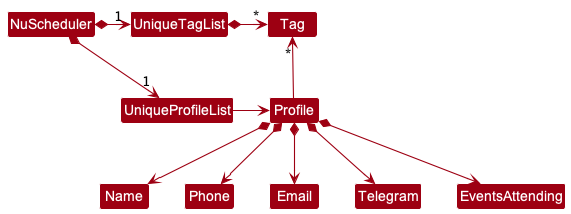
Storage component
API : Storage.java
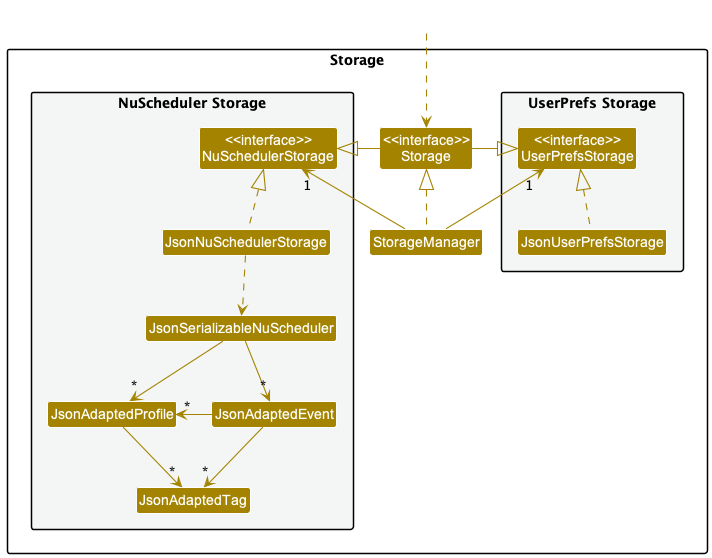
The Storage component,
- can save both NuScheduler data and user preference data in json format, and read them back into corresponding objects.
- inherits from both
NuSchedulerStorageandUserPrefStorage, which means it can be treated as either one (if only the functionality of only one is needed). - depends on some classes in the
Modelcomponent (because theStoragecomponent’s job is to save/retrieve objects that belong to theModel).
Common classes
Classes used by multiple components are in the seedu.addressbook.commons package.
Implementation
This section describes some noteworthy details on how certain features are implemented.
Add Command
Description
In this section, we will describe how our add commands are implemented. In NUScheduler, there are two variants of add commands, namely the AddProfileCommand and the AddEventCommand. AddProfileCommand is used to add a new Profile, whereas AddEventCommand is used to add a new Event.
Since both AddProfileCommand and AddEventCommand are implemented in a similar manner, we will be using the AddProfileCommand to illustrate the implementation of add commands.
The AddProfileCommand extends the ProfileCommand abstract class. ProfileCommand is an abstract class which extends the Command class. AddProfileCommand overrides the Command#execute() method, to add new profiles when called.
Implementation
- When the user inputs a command to add a profile, the input is passed to
LogicManagerto be executed. -
LogicManagerwill callNuSchedulerParser#parseCommand(), which will create a newProfileCommandParser. - The method
ProfileCommandParser#parse()is then called, and return a newAddProfileCommandParser. - The method
AddProfileCommandParser#parse()will then return a newAddProfileCommand, if the user has entered the correct inputs. - The
LogicManagerwill callCommand#execute()method of theAddProfileCommand, which will then create a newProfileusing theModel#addProfile()method. - When the command completes successfully, a
CommandResultobject is returned to theLogicManager, which will then display a success message to the user.
The following sequence diagram shows how the AddProfileCommand works.
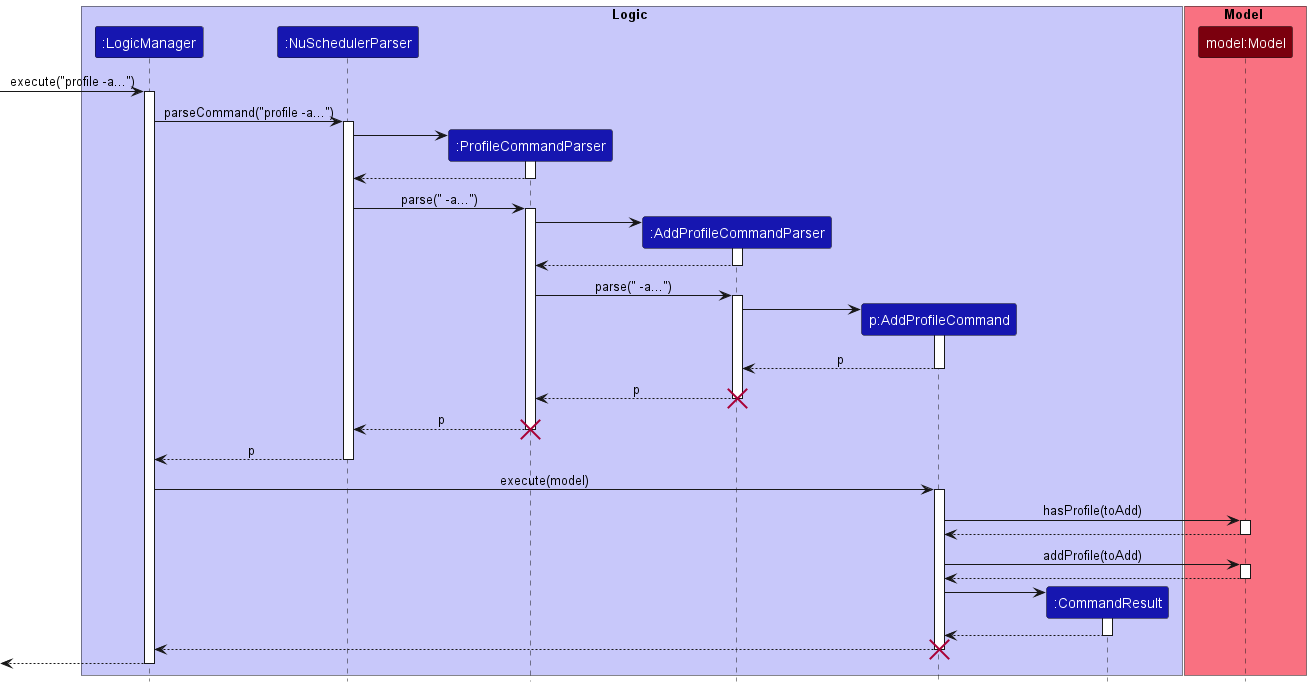
The following activity diagram shows the process when a user calls the AddProfileCommand.
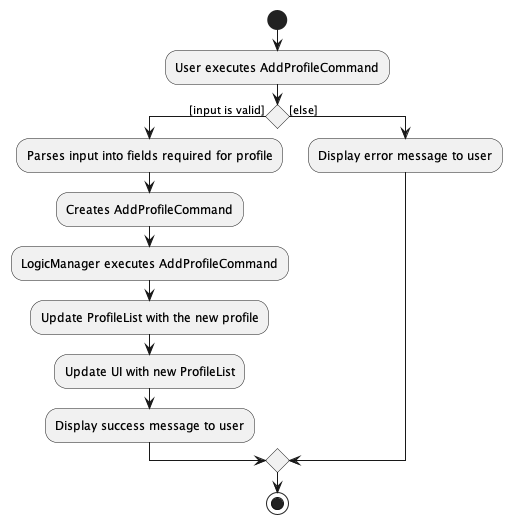
Design Considerations
-
Alternative 1 (Current Design): Separate the
AddProfileCommandand theAddEventCommandas separate classes.- Pros: More flexibility in the parsing and order of the commands.
- Cons: Additional classes are implemented, and thus higher complexity.
-
Alternative 2: Have one single
AddCommandclass.- Pros: Less classes to implement.
- Cons: Prevents us from using separate command words for adding profiles and adding events.
Delete Command
Description
In this section, we will describe how our delete commands are implemented. In NUScheduler, there are two variants of delete commands, namely the DeleteProfileCommand and the DeleteEventCommand. DeleteProfileCommand is used to delete Profiles, whereas DeleteEventCommand is used to delete Events.
Since both DeleteProfileCommand and DeleteEventCommand are implemented in a similar manner, we will be using the DeleteProfileCommand to illustrate the implementation of delete commands.
The DeleteProfileCommand extends the ProfileCommand abstract class. ProfileCommand is an abstract class which extends the Command class. DeleteProfileCommand overrides the Command#execute() method, to delete the specified profile when called.
Implementation
- When the user inputs a command to delete a profile, the input is passed to
LogicManagerto be executed. -
LogicManagerwill callNuSchedulerParser#parseCommand(), which will create a newProfileCommandParser. - The method
ProfileCommandParser#parse()is then called, and returns a newDeleteProfileCommandParser. - The method
DeleteProfileCommandParser#parse()will then call the methodParserUtil#parseIndex()which will return aIndexobject. - The
Indexobject is then used to create aDeleteProfileCommand, if the user has entered the correct inputs. -
DeleteProfileCommandthen gets returned to theLogicManager. - The
LogicManagerwill callCommand#execute()method of theDeleteProfileCommand, which will then delete theProfileat the specified index, using theModel#deleteProfile()method. - When the command completes successfully, a
CommandResultobject is returned to theLogicManager, which will then display a success message to the user.
The following sequence diagram shows how the DeleteProfileCommand works.
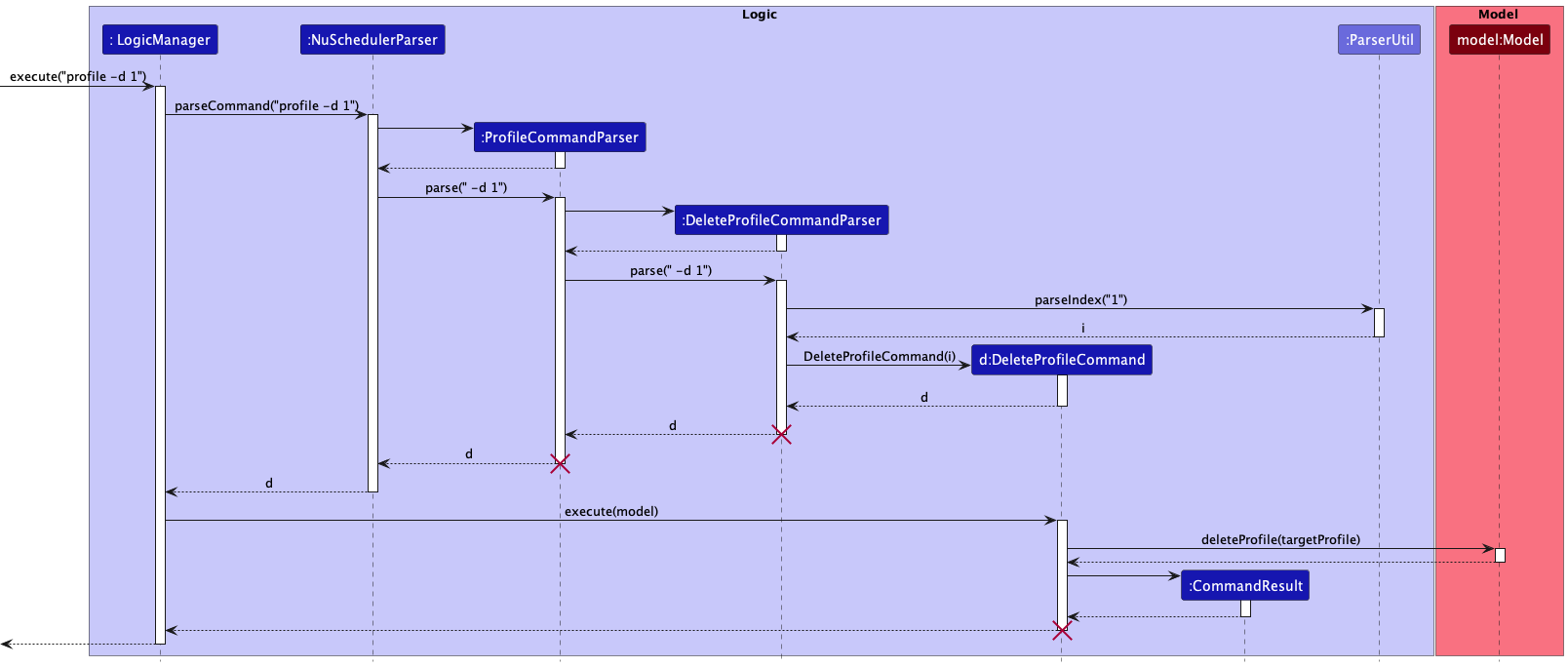
The following activity diagram shows the process when a user calls the DeleteProfileCommand.
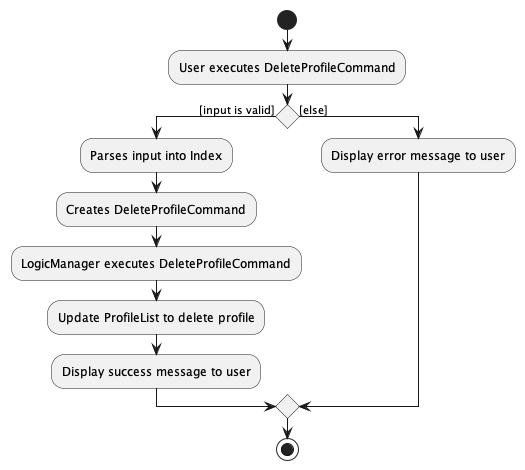
Design Considerations
The design considerations for the delete commands and the add commands are largely similar, please refer to the Design Considerations for the add commands for more details.
Edit Command
Description
In this section, we will describe how our edit commands are implemented. In NUScheduler, there are two variants of edit commands, namely the EditProfileCommand and the EditEventCommand. EditProfileCommand is used to edit details of existing Profiles, whereas EditEventCommand is used to edit details of existing Events.
Since both EditProfileCommand and EditEventCommand are implemented in a similar manner, we will be using the EditProfileCommand to illustrate the implementation of edit commands.
The EditProfileCommand extends the ProfileCommand abstract class. ProfileCommand is an abstract class which extends the Command class. EditProfileCommand overrides the Command#execute() method, to edit existing profiles when called.
Implementation
- When the user inputs a command to edit a profile, the input is passed to
LogicManagerto be executed. -
LogicManagerwill callNuSchedulerParser#parseCommand(), which will create a newProfileCommandParser. - The method
ProfileCommandParser#parse()is then called, and return a newEditProfileCommandParser. - The method
EditProfileCommandParser#parse()will then create a newEditProfileDescriptorobject. - The method
EditProfileCommandParser#parse()will then pass thisEditProfileDescriptorobject as a parameter to create a newEditProfileCommand. TheEditProfileCommandis then returned, if the user has entered the correct inputs. - The
LogicManagerwill callCommand#execute()method of theEditProfileCommand, which will then update theProfilewith the new details, using theModel#setProfile()method. - When the command completes successfully, a
CommandResultobject is returned to theLogicManager, which will then display a success message to the user.
The following sequence diagram shows how the EditProfileCommand works.
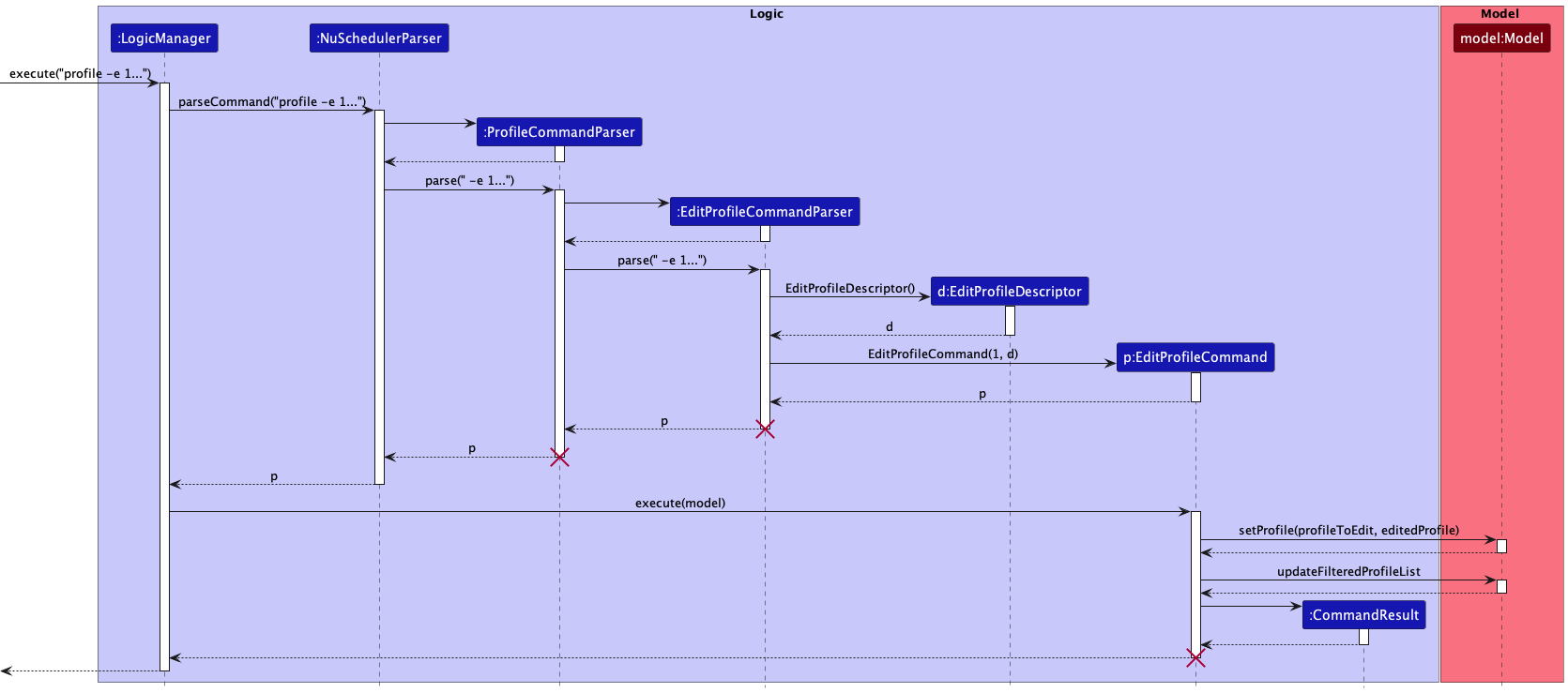
The following activity diagram shows the process when a user calls the EditProfileCommand.
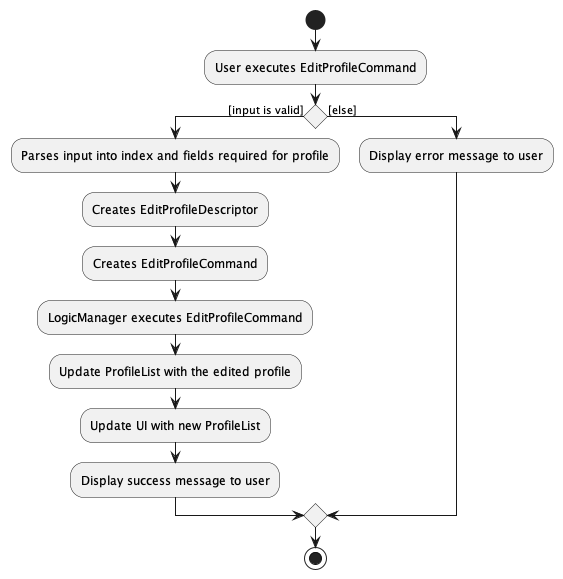
Design Considerations
The design considerations for the edit commands and the add commands are largely similar, please refer to the Design Considerations for the add commands for more details.
View Command
Description
In this section, we will describe how our view commands are implemented. In NUScheduler, there are two variants of view commands, namely the ViewProfileCommand and the ViewEventCommand. ViewProfileCommand is used to view a list of Profiles, whereas ViewEventCommand is used to view a list of Events.
Since both ViewProfileCommand and ViewEventCommand are implemented in a similar manner, we will be using the ViewProfileCommand to illustrate the implementation of view commands.
The ViewProfileCommand extends the ProfileCommand abstract class. ProfileCommand is an abstract class which extends the Command class. ViewProfileCommand overrides the Command#execute() method, to view existing profiles when called.
Implementation
- After the user command is parsed by
NuSchedulerParser, aCommandobject (more precisely, aViewCommandobject) will be returned to theLogicManager. - The
LogicManagerwill then callCommand#execute()of theViewCommand, passing theModelobject as parameter. - During the execution of the
ViewCommand,Model#updateFilteredProfileList()will be called. The method takes in aPredicate, in this case thePredicatereturnstruefor all inputs. This is to allow allProfiles to be listed. -
Model#updateFilteredProfileList()method will then update theFilteredListto contain allProfiles, which will then be reflected on the terminal. - At the end of method, a
CommandResultobject will be returned which will be used to indicate a successful execution of the command in the display.
The following sequence diagram shows what happens when ViewCommand gets executed.
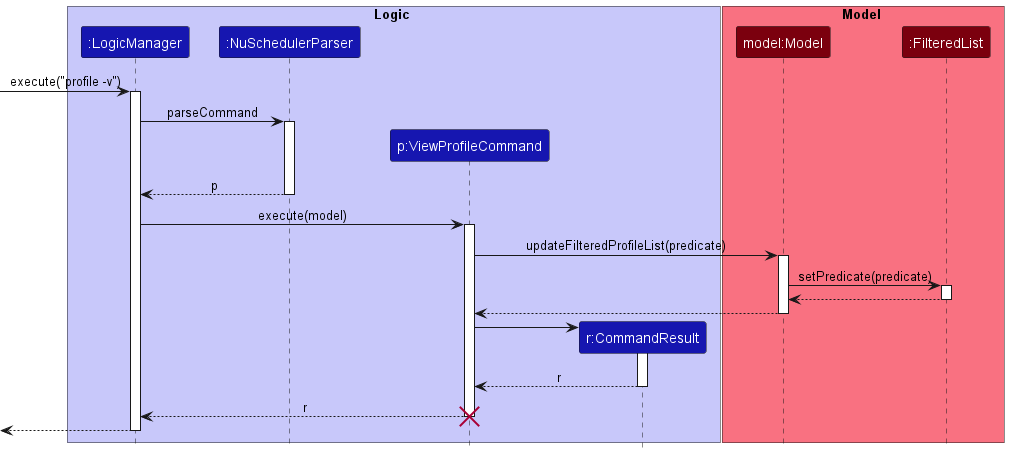
The following activity diagram summarizes what happens when a user executes a view command.
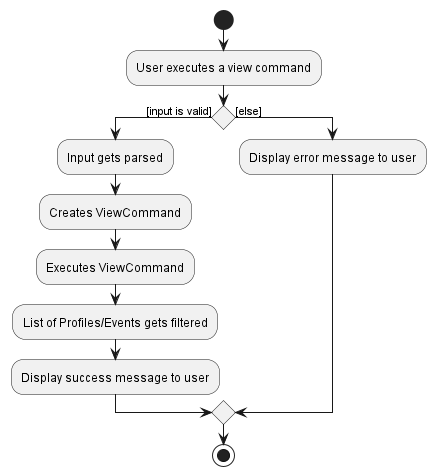
View Upcoming Events Command
Description
In this section, we will describe how view upcoming events command is implemented.
The ViewUpcomingEventsCommand class extends the EventCommand abstract class. EventCommand extends the abstract Command class. ViewUpcomingEventsCommand overrides the Command#execute() method, to display upcoming event commands when called.
Implementation
- When the user inputs a command to view upcoming events,
LogicManagerwill callNuSchedulerParser#parseCommand(), which will create a newViewUpcomingEventsCommandParser. - The method
ViewUpcomingEventsCommandParser#parse()is then called. It callsParserUtil#parseDays()which returns the days input as an integer. - Days input will be used to create a new
StartDateWithinTimeFramePredicate. - Using the days integer and the predicate,
ViewUpcomingEventsCommandParsercreatesViewUpcomingEventsCommandwhich gets returned toLogicManager. - The
LogicManagerwill callCommand#execute()method of theViewUpcomingEventsCommand, which will then callModel#updateFilteredEventList()to display the desired events. - When the command completes successfully, a
CommandResultobject is returned to theLogicManager, which will then display a success message to the user.
The following sequence diagram shows what happens when ViewUpcomingEventsCommand gets executed.
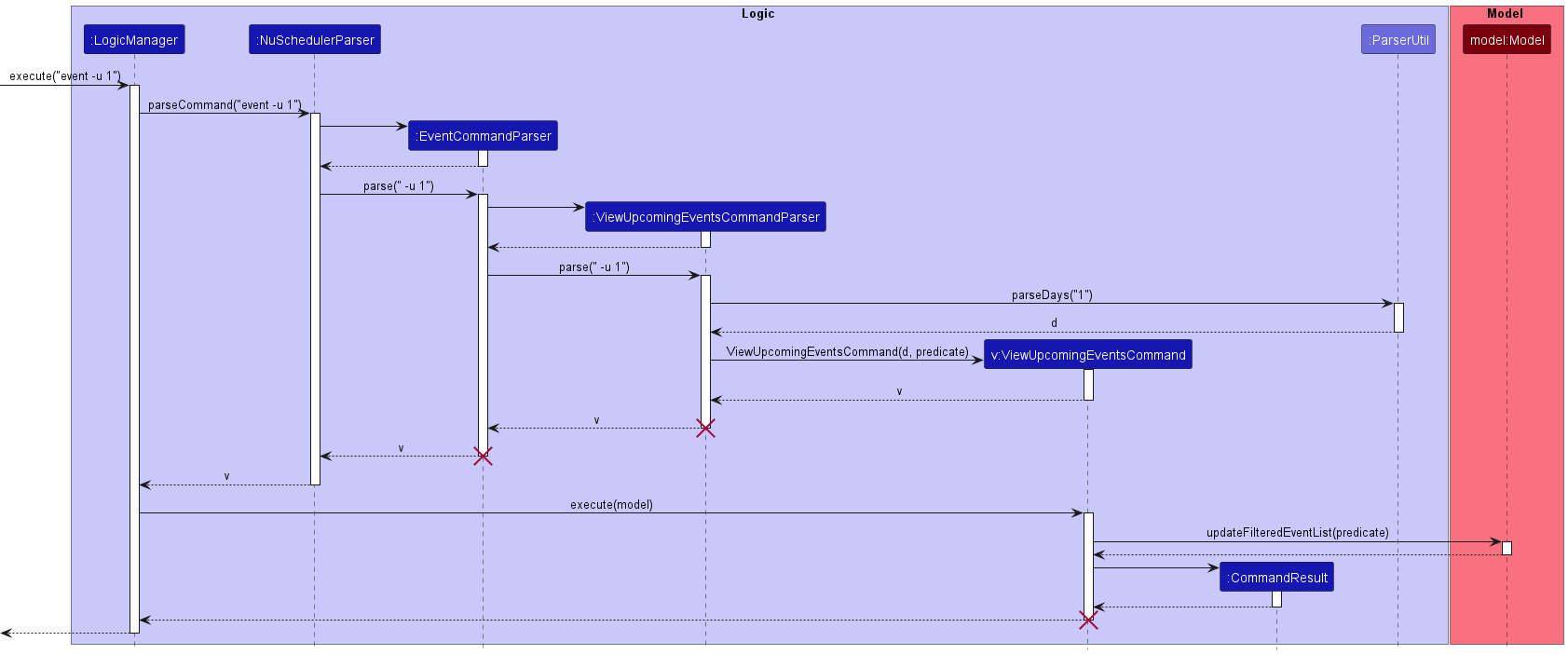
The following activity diagram summarizes what happens when a user executes a view upcoming events command.
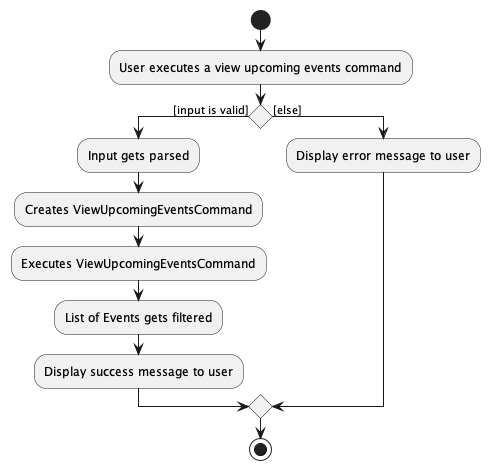
Add Profiles To Event Command
Description
In this section, we will describe how the AddProfilesToEventCommand is implemented. AddProfilesToEventCommand is used to add existing Profiles to an Event as attendees.
The AddProfilesToEventCommand class extends the EventCommand abstract class. EventCommand is an abstract class which extends the Command class. AddProfilesToEventCommand overrides the Command#execute() method to add new attendees to an event when called.
Proposed implementation
Similar to other commands, the user input to add attendees is passed to LogicManager to be executed. The following details the key difference in the methods that is invoked when the AddProfilesToEventCommand#execute() method is called:
-
Model#addEventAttendees()- Adds the specifiedProfiles to theAttendeesattribute of theEvent. -
Model#addEventToAttendees()- Adds the specifiedEventto theEventsAttendingattribute of eachProfilespecified.
Given below is an example usage scenario on how AddProfilesToEventCommand can be used and how it works.
Step 1. The user clears all the data in the application with the ClearCommandand then enters the following commands:
-
profile -a n/John ...- adds aProfilewith the name “John” -
event -a n/Consultation ...- adds anEventwith the title “Consultation”
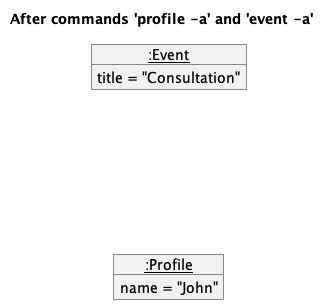
Step 2. The user executes event -ap 1 n/1 to add the Profile John of Index 1 to the Attendees attribute under the Event Consultation of Index 1.
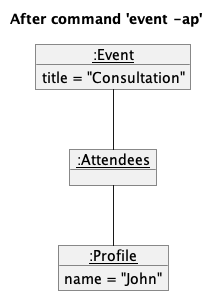
The following sequence diagram illustrates how the operation works.
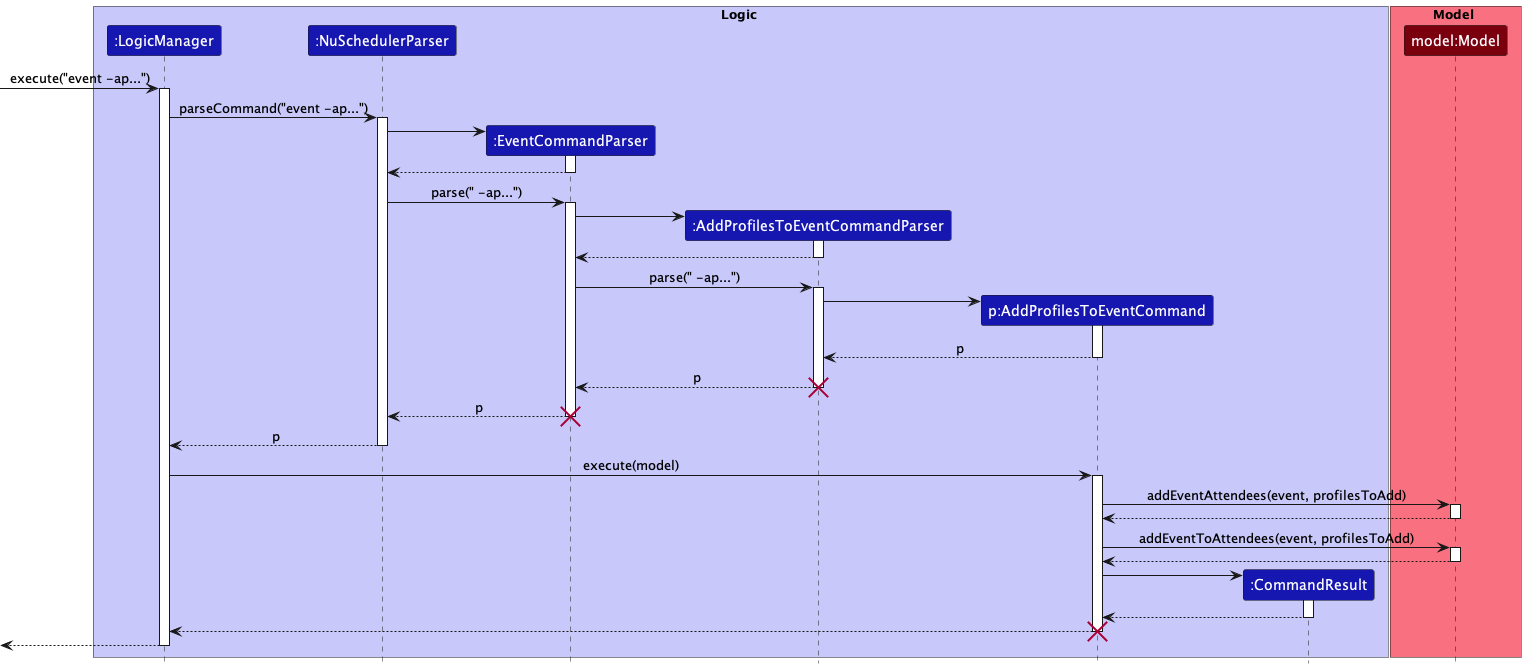
Design Considerations
-
Alternative 1 (Current Design): Separate
AddProfilesToEventCommandfromAddEventCommandandEditEventCommand.- Pros: Greater convenience.
- Cons: Harder to implement.
-
Alternative 2: Include the addition of attendees under
AddEventCommandand any changes to the list of attendees underEditEventCommand.- Pros: Easier to implement.
- Cons: Very inconvenient especially when an
Eventalready has many attendees.
Alternative 1 was largely chosen due to the current implementation of the edit commands. Upon calling the edit command to change a specified attribute, the entire attribute will be overwritten with the new details.
Consider an Event with the Tags [school] and [tutorial]. If the user wishes to add another Tag, they would have to specify the existing two Tags along with the new Tag. This would be similar for attendees if alternative 2 were chosen. Considering that an Event can have a lot more attendees than Tags, alternative 2 will be extremely inconvenient. To add to a long list of attendees, a user will have to specify the entire list of Profile indexes correctly to ensure that no existing Profiles are accidentally removed.
Therefore, alternative 1 is chosen as the design as the user would only have to specify one Profile to add.
Documentation, logging, testing, configuration, dev-ops
Appendix: Requirements
Product scope
Target user profile:
- NUS students
- has a need to regularly keep in touch with a large and diverse network of connections
- prefer desktop apps over other types
- can type fast
- prefers typing to mouse interactions
- is reasonably comfortable using CLI apps
Value proposition: help the end user keep track of various connections, view schedules based on various filters, and enable users to filter and search connections based on connection types
User stories
Priorities: High (must have) - * * *, Medium (nice to have) - * *, Low (unlikely to have) - *
| Priority | As a … | I want to … | So that I can… |
|---|---|---|---|
* * * |
potential user exploring the app | see a list of features | learn how to use the app |
* * * |
potential user exploring the app | test out the features with the sample data provided | familiarise with the app’s features before deciding to use it |
* * * |
user ready to use the app | reset the app’s data | tailor the data to my own needs and add my own data |
* * * |
new user | view how to use the app at any time | be reminded of the commands if I forget them |
* * * |
user | add new profiles | |
* * * |
user | remove profiles that I am no longer in contact with | focus on the relevant profiles |
* * * |
user | view all the profiles I’ve added at one glance | check the connections I have added |
* * * |
user | find individual profiles | access their contact information |
* * * |
user | create an event with a name, start timing and end timing | |
* * |
user | add attendees to an event | know who will be attending which event |
* * |
user | remove attendees from an event | keep the list of attendees updated |
* * * |
user | remove past events | |
* * * |
user | view individual events | know its timing and who is involved |
* * |
user | view upcoming events | plan my schedule for the near future |
Use cases
(For all use cases below, the System is the NUScheduler and the Actor is the user, unless specified otherwise)
Use case: UC01 - View all profiles
MSS
- User requests to view all profiles.
-
NUScheduler shows a list of profiles.
Use case ends.
Extensions
-
2a. The list is empty.
Use case ends.
Use case: UC02 - Delete a profile
Preconditions: Must have at least one profile.
MSS
- User requests to view all profiles (UC01).
- User requests to delete a specific profile in the list.
-
NUScheduler deletes the Profile.
Use case ends.
Extensions
-
2a. The given index is invalid.
-
2a1. NUScheduler shows an error message.
Use case resumes from step 2.
-
Use case: UC03 - Add an event
MSS
- User requests to add an event to the schedule.
-
NUScheduler adds the event and displays the updated schedule of events.
Use case ends.
Extensions
-
1a. The Title, starting date or the ending date is not provided.
-
1a1. NUScheduler reminds user of the correct format to add an event.
Use case ends.
-
Use case: UC04 - View upcoming events
MSS
- User requests to view all upcoming events within the next specified days.
- NUScheduler displays the filtered list of matching events.
Extensions
-
1a. The given time period is invalid.
-
1a1. NUScheduler shows an error message.
Use case ends.
-
-
2a. There are no events in the next specified days.
Use case ends.
Use case: UC05 - Add attendees to event
Preconditions: Must have at least one profile and one event.
MSS
- User requests to add multiple profiles to an event.
- NUScheduler adds the profiles to the event and displays the updated event attendees.
Extensions
-
1a. The given event index to add profiles to is invalid.
-
1a1. NUScheduler shows an error message.
Use case ends.
-
-
1b. One or more of the given profile indexes is invalid.
-
1b1. NUScheduler shows an error message.
Use case ends.
-
Non-Functional Requirements
- Should work on any mainstream OS as long as it has Java
11or above installed. - Should be able to hold up to 1000 profiles without a noticeable sluggishness in performance for typical usage.
- Should be able to hold up to 1000 events without a noticeable sluggishness in performance for typical usage.
- A user with above average typing speed for regular English text (i.e. not code, not system admin commands) should be able to accomplish most of the tasks faster using commands than using the mouse.
- Response to any commands should be displayed within 5 seconds.
- A user’s individual schedule should not be accessible to other users.
- The GUI should display data logic warnings when commands are entered with incomplete fields.
- The GUI should be at least 1000 by 700 pixels to clearly display all information.
Glossary
- Mainstream OS: Windows, Linux, Unix, OS-X
- GUI: Graphical User Interface, a visual display that users can interact with
- NUS: National University of Singapore, tertiary education institute
- End user: NUS students who use NUScheduler to handle their schedules
- Contact details: Contains information such as Phone number and Email, allowing the end user to communicate with other users
- Profile: Contains user information such as their Name and contact details
- Connections: Profiles who the end user is connected to and requires meeting with
- Event: A planned meeting containing the Name, Start timing and End timing of the meeting. Also contains profiles of users participating in the meeting
Appendix: Instructions for manual testing
Given below are instructions to test the app manually.
Launch and shutdown
-
Initial launch
-
Download the jar file and copy into an empty folder.
-
Double-click the jar file.
Expected: Shows the GUI with a set of sample profiles and events.
-
-
Saving window preferences
-
Resize the window to an optimum size. Move the window to a different location. Close the window.
-
Re-launch the app by double-clicking the jar file.
Expected: The most recent window size and location is retained.
-
Adding a Profile
-
Prerequisites: No profiles exist in the list with the phone number
12345678and the emailjohndoe@u.nus.edu -
Test case:
profile -a n/John Doe p/12345678 e/johndoe@u.nus.edu
Expected: A profile with the nameJohn Doe, phone number12345678, emailjohndoe@u.nus.eduis added to the list of profiles in alphabetical order. Details of the added profile shown in the status message. -
Test case:
profile -a n/John Doe
Expected: No profile is added. Error details shown in the status message.
Editing a Profile
-
Editing a profile from the displayed list
-
Test case:
profile -e 1 n/Alice Yeoh
Expected: The name of the first profile is changed toAlice Yeoh. Details of the profile with the edited details shown in the status message. If the first profile is attending any events, the profile’s name will be updated under the event as well. -
Test case:
profile -e 1
Expected: The first profile remains the same. Error details shown in the status message. -
Test case:
profile -e 0
Expected: No profile is edited. Error details shown in the status message.
-
Viewing Profiles
-
Viewing all Profiles while a select few Profiles are shown
-
Prerequisites: Filter some profiles using the
profile -f Alexcommand. Profiles with the wordAlexin the name will remain in the list. -
Test case:
profile -v
Expected: All profiles will be shown in the list. A success message is shown. -
Test case:
profile -v Bernice
Expected: The profile list remains the same. Error details shown in the status message.
-
Finding a Profile by name
-
Finding a profile by name from all profiles in NUScheduler
-
Prerequisites: List all profiles using the
profile -vcommand. Multiple profiles in the list. At least one profile with the nameAlexexists. -
Test case:
profile -f Alex
Expected: Profiles containing the wordAlexare shown in the list. The number of profiles displayed is shown in the status message. -
Test case:
profile -f Alex Bernice
Expected: Profiles containing either the wordAlexorBerniceor both are shown in the list. The number of profiles displayed is shown in the status message. -
Test case:
profile -f
Expected: The profile list remains the same. Error details shown in the status message.
-
Deleting a Profile
-
Deleting a profile while all profiles are being shown
-
Prerequisites: List all profiles using the
profile -vcommand. Multiple profiles in the list. -
Test case:
profile -d 1
Expected: The first profile is deleted from the list. Details of the deleted profile shown in the status message. If the first profile is attending any events, the profile will be removed from the event as well. -
Test case:
profile -d 0
Expected: No Profile is deleted. Error details shown in the status message. -
Other incorrect delete commands to try:
profile -d,profile -d x,...(where x is larger than the list size, or 1000)
Expected: Similar to previous.
-
Adding an Event
-
Adding a valid Event
- Prerequisites: Event to be added does not exist in the current event list.
- Test case:
event -a n/Presentation s/22/10/2022 e/23/10/2022 t/CS2103
Expected: Event is added to the list, ordered by start time, end time, then title. Details of the added event shown in the status message.
-
Adding an invalid Event
- Prerequisites: Event to be added exist in the current list.
- Test case:
event -a n/Presentation s/22/10/2022 e/23/10/2022 t/CS2103
Expected: Event does not get added to the list of events. Error message indicating that event already exist shown in the status message.
Adding a Profile to an Event
-
Prerequisites: Profile to be added to Event is currently shown on the Profiles list. Event for Profile to be added to exist in the current event list.
-
Test case:
event -ap 1 pr/1
Expected: Event has an attendee added with the name and number of the Profile. Details of the event shown in the status message.
Deleting an attendee from an Event
-
Prerequisites: Event to remove attendee from exist. Attendee to be removed exist in the Event.
-
Test case:
event -dp 1 pr/1
Expected: Event no longer has attendee. Details of the event shown in the status message.
Viewing upcoming Events
- Test case:
event -u 5
Expected: Event starting in the next 5 days will be displayed to the Events list.
Viewing all Events
- Test case:
event -v
Expected: All Events are displayed to the Events list.
Editing an Event
-
Prerequisites: Event to be edited exist in the current list. Start and end includes both date and time.
-
Test case:
event -e 1 n/Formal Dinner t/RC4 s/22/10/2022 09:00
Expected: Event on the current list is updated with the new title, with only one tag RC4, and the new start time. Event list is resorted. Details of the Event edited is displayed in the status message.
Finding an Event
- Test case:
event -f Presentation
Expected: Event list will display all Events which contains “presentation”, case-insensitive, within its title.
Deleting an Event
-
Prerequisites: Event to be deleted exist in the current list.
-
Test case:
event -d 1
Expected: Event deleted is no longer visible in the list of events. Details of the Event deleted is displayed in the status message.
Accessing the Help Window
-
Test case:
help
Expected: Help window appears. -
Incorrect help commands to try:
help ...(where … contains any combination of characters)
Expected: No help window appears. Error details shown in the status message.
Clearing all data
-
Prerequisites: Some data has been added with the
profile -aandevent -acommands. -
Test case:
clear
Expected: All data is deleted from NUScheduler. -
Incorrect clear commands to try:
clear ...(where … contains any combination of characters)
Expected: No data is deleted. Error details shown in the status message.
Exiting NUScheduler
-
Test case:
exit
Expected: NUScheduler closes. -
Incorrect exit commands to try:
exit ...(where … contains any combination of characters)
Expected: NUScheduler does not close. Error details shown in the status message.
Saving data
-
Dealing with missing/corrupted data files
- Open
data/nuscheduler.jsonin the directory where NUScheduler is downloaded. - Edit any email to a non-NUS email.
- Relaunch
NUScheduler.jar. - Expected: Data is invalid thus NUScheduler starts with an empty data file.
- Open
Appendix: Effort
NUScheduler is not only developed to work with profile details, but simultaneously with events as well. As such, it was a challenging experience for us to implement both features in a cohesive way for our target users. The initial preparation of the codebase was tedious, as we had to rename the given Person class in our AB3 fork. This caused many test cases to break and it took us some time to fix this. This was a part of our experience in understanding the codebase, which also involved learning how the command pattern used by AB3 works.
The implementation of our “flag” command syntax to make the pattern more CLI-like very rigorously tested our ability to pattern-match using regex. We needed to ensure that the flags were entered directly after the main command, while also trying not to hardcode the flag into the command. This pushed us to learn more about regex in detail, including using capturing groups and lookaheads to ensure incorrect command patterns are never allowed.
After understanding the codebase, we moved to implementing the Event class as well, while simultaneously adding more commands for the Profile class. This tested our ability to manage code conflicts, and we took some time to ensure that the quality of our code was unaffected after every merge.
One of our biggest changes in v1.3 was implementing the AddProfilesToEventCommand. It created dependencies between the Profile and Event classes, so it was very difficult to write unit tests for commands that involved both classes. The conversion of JsonAdaptedEvents to the model’s Event object also had to be modified to check for the existence of the Profiles saved under the Event (to check for any illegal modifications to the data file and ensure that the same Profile is referenced in the Event). The implementation also caused issues with the updating of the UI as any changes made to the Attendees was not automatically reflected in the UI. Therefore, we had to make even more changes to the model to refresh the UI.
All in all, despite the limited time window of development, we not only managed to create a cohesive product for our target users, but also managed to learn a lot about effective software development practices.